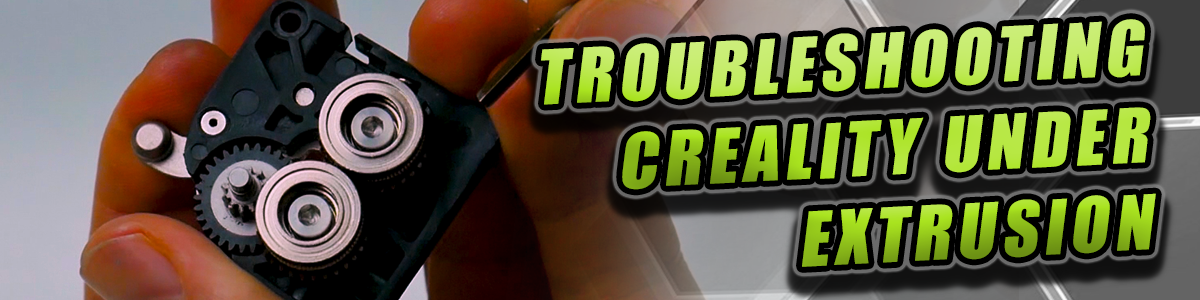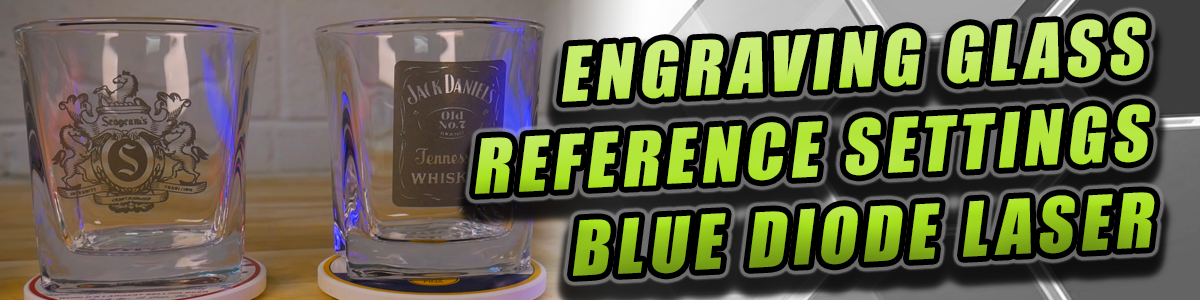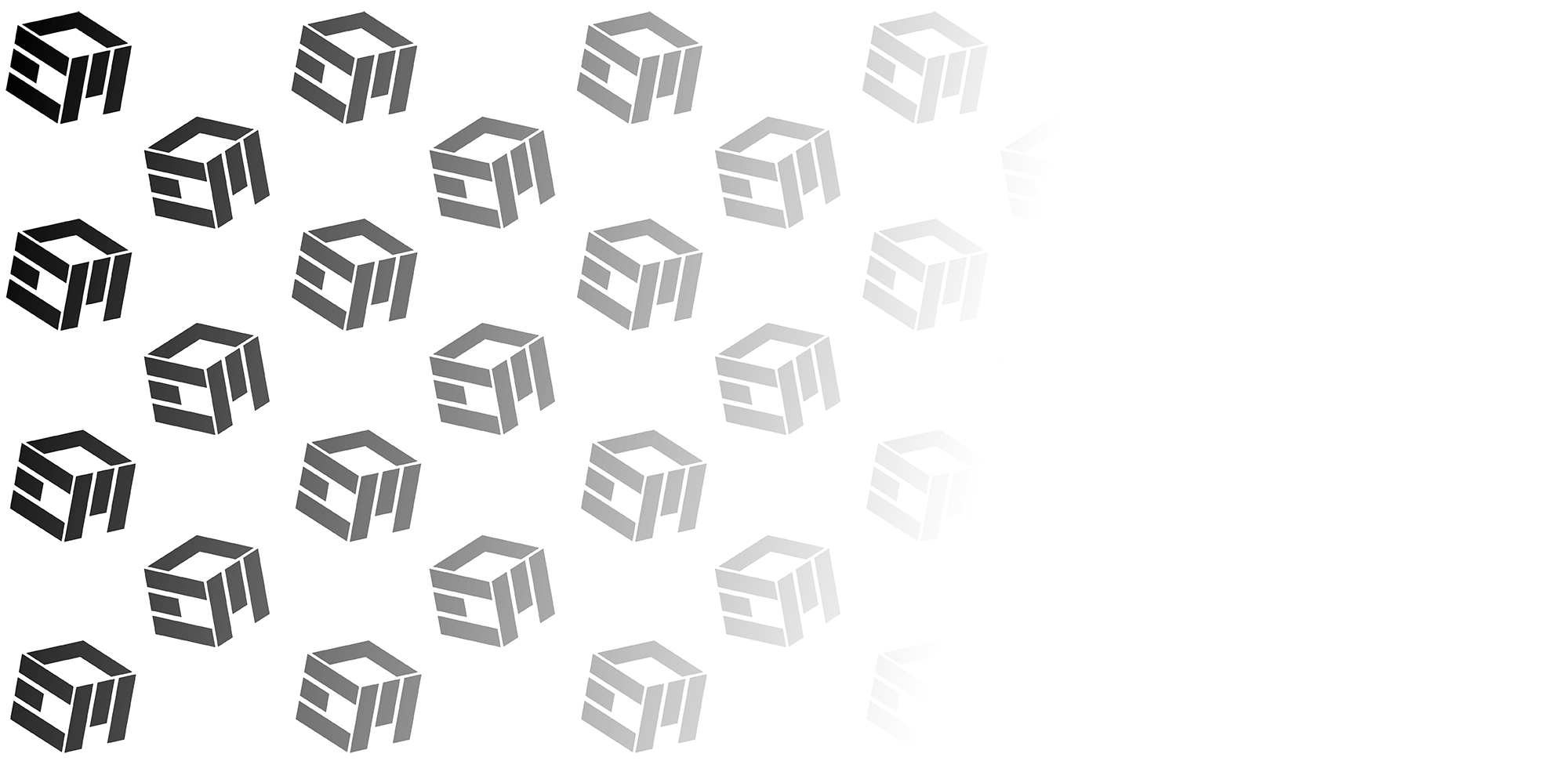Do you have a Creality K1, K1C, K1 Max, Ender 3 V3, or V3 Plus and are experiencing under extrusion problems?
All of these machines have very similar print head components from the extruder to the hot end and nozzle. Therefore, we can take a similar approach to troubleshooting under extrusion issues as jams, clogs, and component failures will manifest themselves in similar ways on all of these machines.
This article will be arranged with each symptom and then what to look for and repair suggestions. I will also include links to replacement parts and upgrades.
Links to tools you may need for the job. As an Amazon associate I may earn a small commission (at NO extra cost to you).
Constant 'Clicking' Extruder
Generally when your extruder is making a clicking noise and the gears are not advancing this means that the motor cannot overcome the force required to progress the filament through the hot end and nozzle. This can be due to a number of reasons.
To troubleshoot, first increase the nozzle temperature 20-30 degrees above what you are normally printing at, unlock the extruder and manually try and push filament through the nozzle by hand. Does it feel like there is too much force required? If it feels like there is more resistance than usual or it is not at all moving then you may have a full or partial clog in the hot end throat, the nozzle, or perhaps even a piece of swollen filament between the extruder and the hot end throat.
Try performing a cold pull on the filament to release a partial clog and then reheat and push the filament through manually again. If the flow is normal again then you may have solved the problem. If not you may want to pull the filament out and use the "pushing" tool that comes with most Creality printers now. Reheat your nozzle again and make sure your extruder is unlocked before using the rod to try and push the blockage downwards through the nozzle.
You can also use a "nozzle needle" and push it up through the nozzle orifice to try and clean the opening. Pushing up with the needle and then pushing down with the rod may agitate the blockage and clear up the passage.
However, if you cannot pull the filament up or down either then you may have a piece of filament swollen or broken off and stuck between the hot end throat and the extruder. You will have to remove the extruder to access this area.
I have two videos outlining how to remove the extruder on both the K1 style printers and the Ender 3 V3 style machines. See below:
With the extruder removed you can now look down through the top of the hot end and check for a small amount of filament stuck before it enters the throat. Pre-heat the nozzle and use some needle nose pliers to pull up on the piece of filament to free it.
If you cannot clear the nozzle or hot end then you unfortunately may need to replace the nozzle or the hot end. The original K1 and K1 Max nozzles were "volcano" style nozzles and you can find that replacement here:
If you have the newer K1, K1C, K1 Max, Ender 3 V3, and Ender 3 V3 Plus then Creality has migrated to a new nozzle and hotend that needs to be replaced together. You can find those here:
If no filament is stuck in or above the hot end, disassemble the extruder. See the videos above on how to disassemble. Check the gears for debris of small pieces of filament that could be obstructing the movement of the gears. Use a small screw driver or blade to clear the gear teeth.
If no problem is found here, you can also check the rest of the filament path pre-extruder. Perhaps your PTFE tubes are worn or you have some tight radius bend somewhere in the filament path creating lots of friction.
Reduced Flow, Occasional Extruder 'Clicking'
If your extruder gears are turning (and maybe some occasional extruder clicking) but there is reduced flow through the nozzle, first double check that you are printing at the right temperature for your filament. If it is a new brand or material, try printing a temperature tower to verify the required temperature. Not all brands, colors, etc. print at the same temperature even if they are all PLA for example.
However, if you are familiar with the material and suddenly you are finding the need to increase the nozzle temperature to achieve the same flow, you may have a partial clog in the hot end or nozzle.
To trouble shoot, first increase the nozzle temperature 20-30 degrees above what you are normally printing at, unlock the extruder and manually try and push filament through the nozzle by hand. Does it feel like there is too much force required? If it feels like there is more resistance than usual or it is not at all moving then you may have a full or partial clog in the hot end throat or the nozzle.
Try performing a cold pull on the filament to release a partial clog and then reheat and push the filament through manually again. If the flow is normal again then you may have solved the problem. If not you may want to pull the filament out and use the "pushing" tool that comes with most Creality printers now. Reheat your nozzle again and make sure your extruder is unlocked before using the rod to try and push the blockage downwards through the nozzle.
You can also use a "nozzle needle" and push it up through the nozzle orifice to try and clean the opening. Pushing up with the needle and then pushing down with the rod may agitate the blockage and clear up the passage.
If you cannot clear the nozzle or hot end then you unfortunately may need to replace the nozzle or the hot end. The original K1 and K1 Max nozzles were "volcano" style nozzles and you can find that replacement here:
If you have the newer K1, K1C, K1 Max, Ender 3 V3, and Ender 3 V3 Plus then Creality has migrated to a new nozzle and hotend that needs to be replaced together. You can find those here:
If no problem is found here, you can also check the rest of the filament path pre-extruder. Perhaps your PTFE tubes are worn or you have some tight radius bend somewhere in the filament path creating lots of friction.
Extruder Turning, No Clicking, Still Under Extruding
You've tried everything above but you still have under extrusion. However, you are noticing that your extruder gears are turning and there is no clicking... so why isn't the filament melting fast enough?
If your extruder gears are turning (and maybe some occasional extruder clicking) but there is reduced flow through the nozzle, first double check that you are printing at the right temperature for your filament. If it is a new brand or material, try printing a temperature tower to verify the required temperature. Not all brands, colors, etc. print at the same temperature even if they are all PLA for example.
However, if you are familiar with the material and suddenly you are finding the need to increase the nozzle temperature to achieve the same flow, or perhaps no matter what you do the flow rate will not improve then you may have a slipping extruder.
In the video below I describe the problem and show how the bearings inside of the extruder gears can wear. This leads to a gear that can wobble around the bolt that it is mounted with and now the extruder has lost some - or all - tension on the filament. The gears will still turn but it will not push the filament.
It is also possible that you have broken gear teeth. The gears inside of the extruder are actually made of a durable plastic - however, they are not as durable as metal. They can wear or break.
This leaves you with two final options. You can replace the entire extruder with a new unit. You can find one here that I have personally used (from Creality) and claims to have an increased tension force:
The second option is to rebuild your extruder with all metal gears. This will make your extruder more robust and also provide you with fresh bearings as they come pre-installed in the new gears. You can find my recommendations here:
The video above explains the process by which you can remove and install the new gears in the Creality Extruder.
Tips To Prevent Clogs and Jams
Rather than fix your Creality print head on a regular basis, the best thing you can do is take some preventative measures to avoid it.
In the first two videos above I outline a methos to removing the filament from your print head to avoid trapping small pieces of filament in the gears when changing filaments.
Essentially the process comes down to unlocking the extruder lever before removing the PTFE tube and pulling up on the filament.
This prevents filament from getting pinched off and falling back into the gears.
Another method to prevent clogs in the nozzle when changing filament is to purge the new filament at a temperature equal to or higher than the print temperature of the previous filament. For example, if you are switching from PETG to PLA, you remove the PETG at 245 degrees and then when you load PLA in, do not load it at 220 degrees! There will still be PETG in the nozzle / hotend that may not fully purge. Instead, purge a generous amount of PLA at 245 degrees to ensure all of the PETG is flushed through the nozzle and hot end. This will prevent clogs and partial clogs!
Filament Related Upgrades
If you found this guide helpful you can check out some of my filament related products on my website. Many of which optimize the filament path and reduce friction and complications when loading and unloading filament.
In addition to the products listed above, I have plenty of different style K1, K1C, K1 Max, and Ender 3 flex plates with various transfer patterns and effects. See the link below!