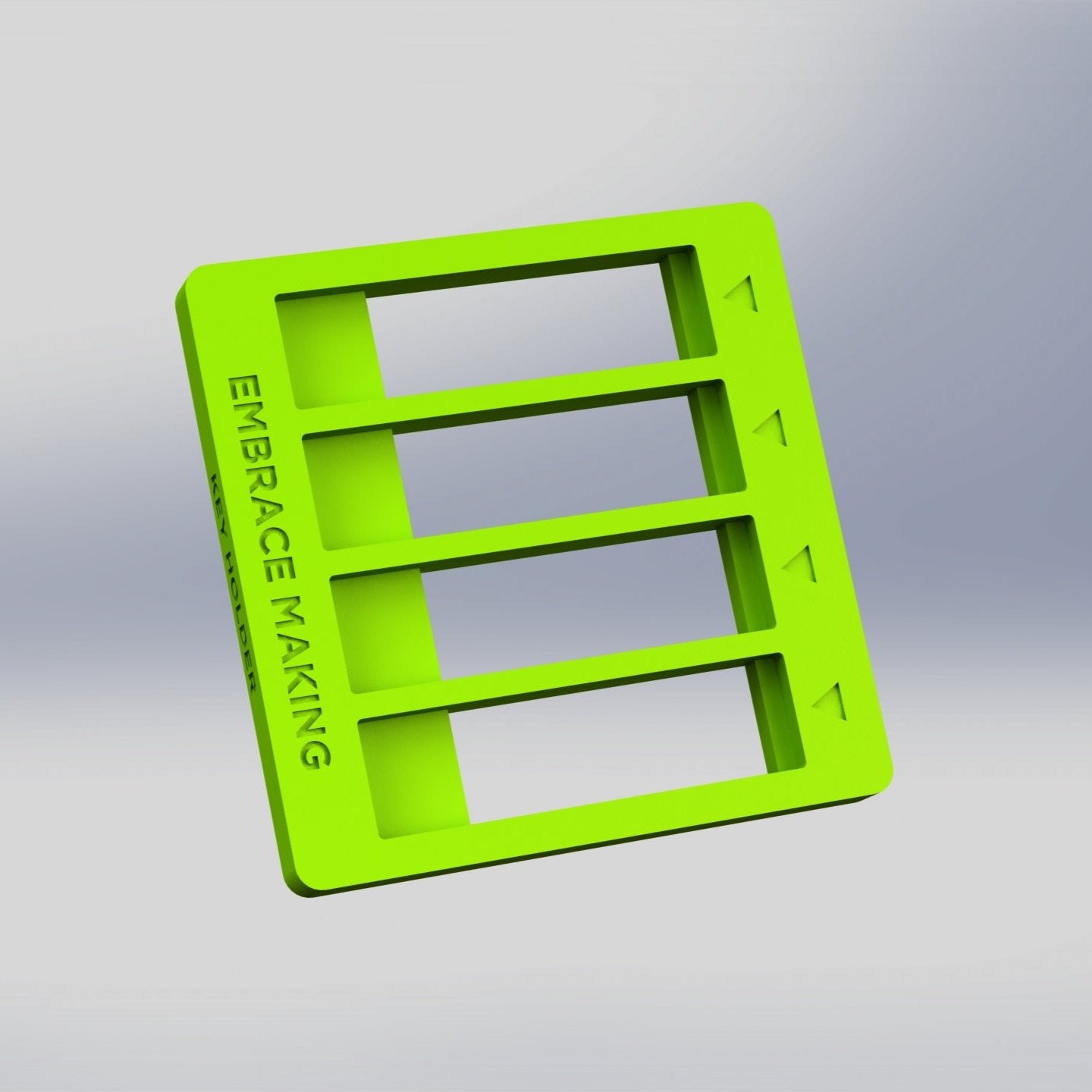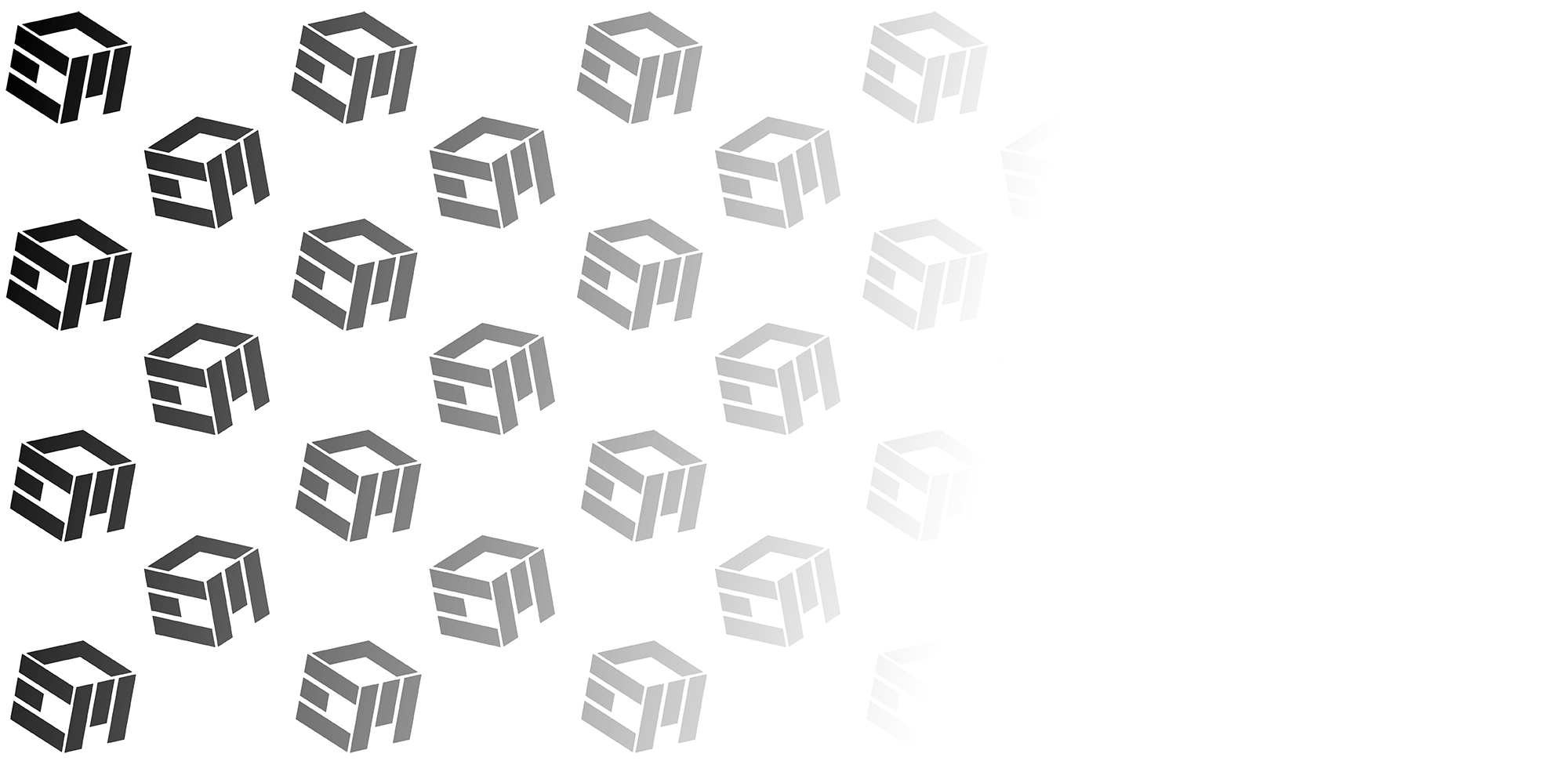Note: The actual color of the physical parts is FLUORESCENT YELLOW (similar to the website / brand color theme). The colors in the pictures are to make the items more visible in the listing photos.
Scroll to the bottom to see how these are also compatible with the XTool S1 / F1 ULTRA. Video coming soon specifically for the Ridge and Ridge style key cases.
This product should fit both the official Ridge Key Case and "Ridge Style Key Organizers" Links to the alternative key organizers below.
Save by buying this fixture in "Everyday Carry" fixture set. Click Here.
Upgrade your XTool F1 (and S1) laser cutter and engraver with this Ridge Key Case and Ridge style key organizer fixture to increase your production efficiency, accuracy and repeatability. The fixture can hold up to four key case organizers simultaneously.
The XTool F1 is a very versatile and compact laser cutting and engraving machine with both blue diode and IR laser capabilities. Therefore you can process an enormous variety of materials. Therefore it is valuable to be able to quickly and accurately locate many different materials in a variety of shapes and sizes using easily swappable fixtures within the XTool frame.
However, locating the materials in physical space is only half the challenge. This kit also includes the corresponding digital files to load into XTool Creative Space software (or Lightburn). (Be sure to enter your email address on checkout to receive the files!) Then you can overlay your graphics so there is no more guess work when it comes to matching the position of your materials in physical space and in the software workspace.
See the above video for an in-depth explanation of how the fixture system works with the digital file as a template. It is very quick and easy. The video also contains example settings for best results processing some materials. The latest 'Easy Set Material Library' in XTool Creative Space 2.0 has many great parameters for all xTool machines.
This fixture holds four Ridge Key Cases for processing. Note that you should use only colors that can be processed by blue or IR laser. Here are a few links to compatible items:
What is included:
- Ridge Key Case Fixture
- Digital File
These fixtures can be adapted to fit the XTOOL F1 ULTRA with this adapter:
In addition to the XTOOL F1 - these jigs can be used in a similar way with the XTool S1. Although the S1 does not have a pocket for them to sit, they make material alignment very easy with the S1's "two point positioning" system - especially with round or oddly shaped objects.
- Place the fixture and your material in the work space. Use the focus probe to touch down on your work piece.
- Capture the top left and bottom right corners of these fixtures using the two point positioning.
- Import the digital templates into XTool Creative Space. Align the templates with the bounding box created with the two point positioning measurement.
- Overlay your design onto the corresponding area of the fixture and set your material parameters.
- Process.
If you purchase multiple fixtures you can panelize them in your workspace to batch process materials for efficiency.
See below for other suggested materials for your XTool F1. As an Amazon Associate I earn from qualifying purchases (at no extra cost to you):
- XTOOL F1 ULTRA
- XTOOL Air Purifier 2
- XTOOL Inline Fan 2
- XTOOL 6 inch Inline Duct Fan (with 4inch adapter)
- XTOOL RA2 PRO
- XTOOL F1
- XTool F1 + Smoke Purifier Bundle
- XTool Vertical Bar Pendant Necklace
- XTool Round Tag
- Metal USB Thumb Drive
- Military Tags
- XTool Metal Business Cards
- XTool 3" x 2" Leatherette Patch
- Aluminum Wallets (Example 1) (Example 2) (Example 3)
- XTool 3" Round Leatherette Patch
Canada