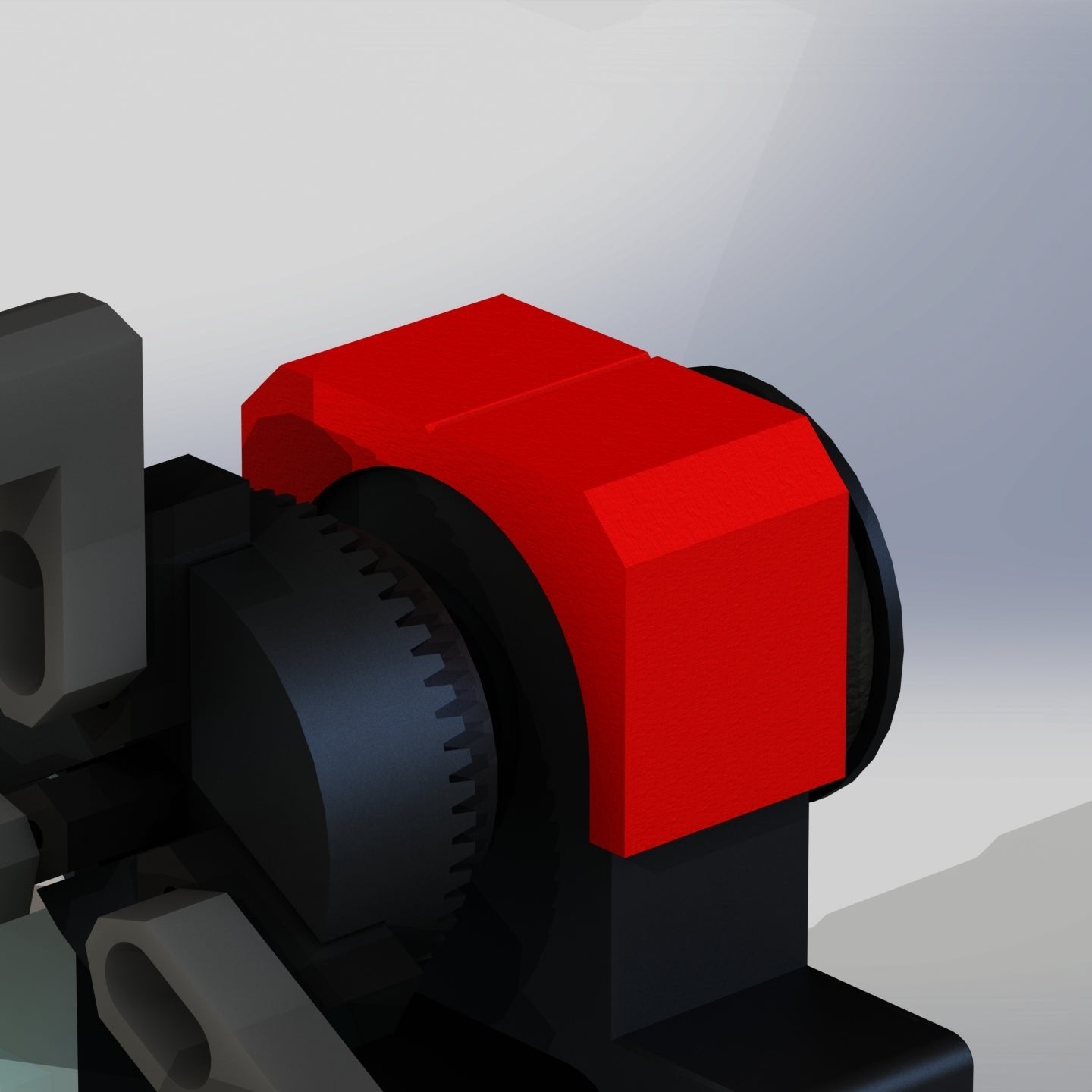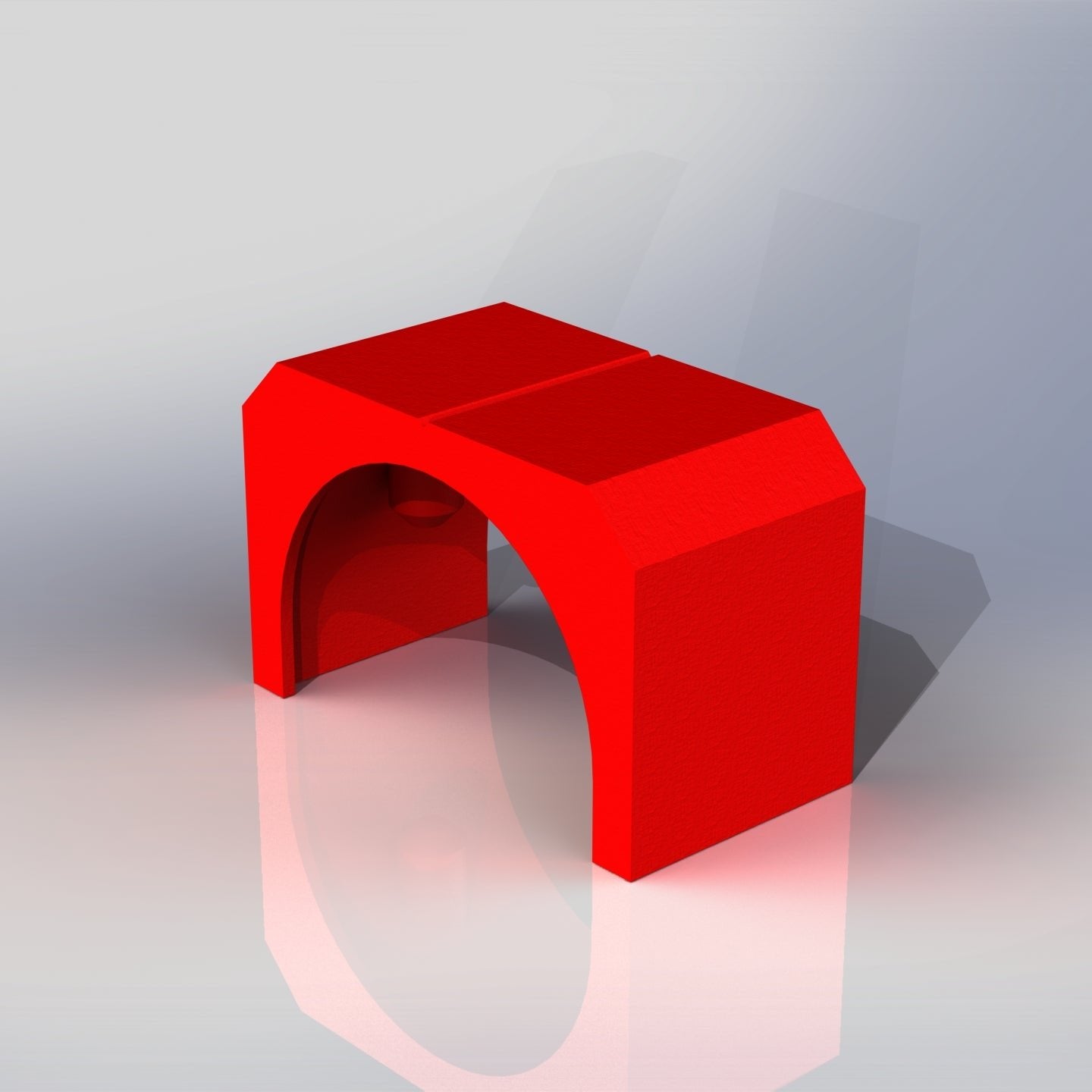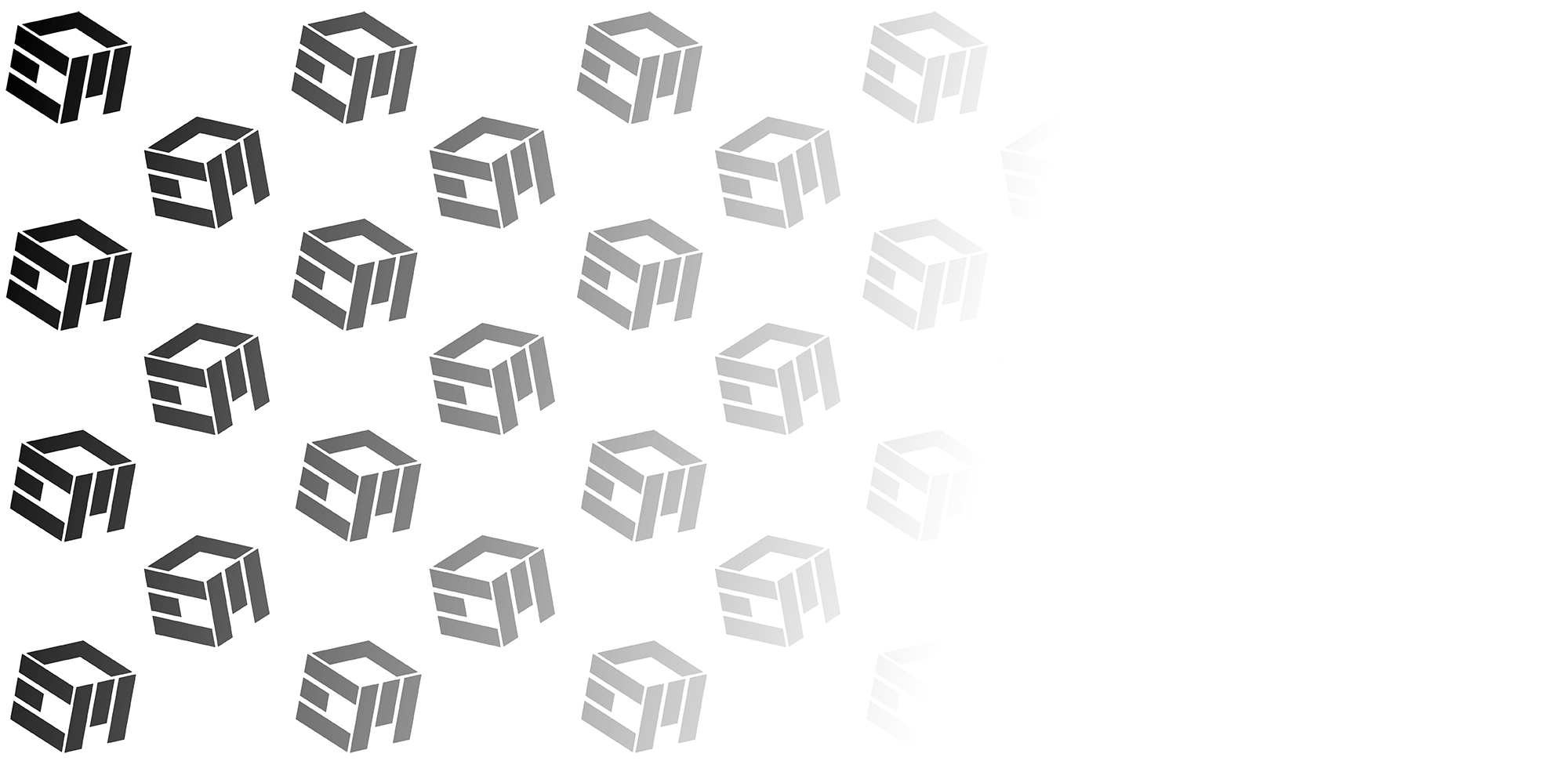Improve setup accuracy and efficiency with the RA2 centerline indicator.
SEE VIDEO ABOVE FOR EXAMPLE. YOU WILL BE TAKEN TO THE CORRECT TIME STAMP OF THE VIDEO.
When using the xTool RA2 Pro module with certain machines such as the D1 Pro and the S1, the laser crosshairs of the laser module must be aligned with the center axis of rotation of the RA2 and the workpiece.
Without the use of an indicator, the centerline of the RA2 is oftentimes estimated by eye and it is not entirely accurate or repeatable.
Eliminate the guesswork with the xTool RA2 centerline indicator. It simply presses onto the top of the RA2 chuck body and there is a line indicating the center of the rotary module. Align the laser crosshairs with this indicator line and this visual cue makes it quick and easy to center your crosshairs.
Note that the part you receive will be FLUORESCENT YELLOW (similar to the website / brand color theme). The colors in the pictures are used to make the items more visible in the listing photos.
What is included:
- RA2 Centerline Indicator
What is not included:
-
XTool RA2 Tilt Mechanism: Click here
- XTool RA2 PRO: Click here
As an Amazon Associate I earn from qualifying purchases (at no extra cost to you):
- XTOOL F1 ULTRA
- XTOOL Air Purifier 2
- XTOOL Inline Fan 2
- XTOOL 6 inch Inline Duct Fan (with 4inch adapter)
- XTOOL RA2 PRO
- XTOOL F1
- XTOOL D1 Pro 10W
- XTOOL D1 Pro 20W
- XTOOL D1 Pro 40W
- Laser Proof Silicone Work Surface Mat (20" x 28")
- Laser Proof Silicone Work Surface Mat (23.5" x 31.5")
Canada